

|
latest version v1.9 - last update 10 Apr 2010 |
|
Tool for drawing 3D points and lines in a lti::matrix. More...
#include <ltiDraw3D.h>
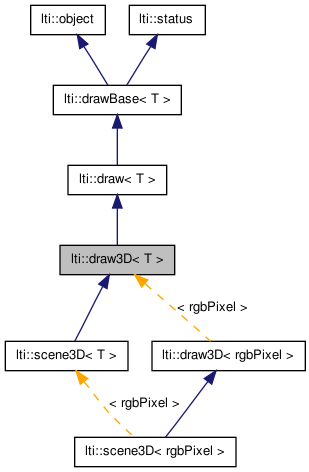
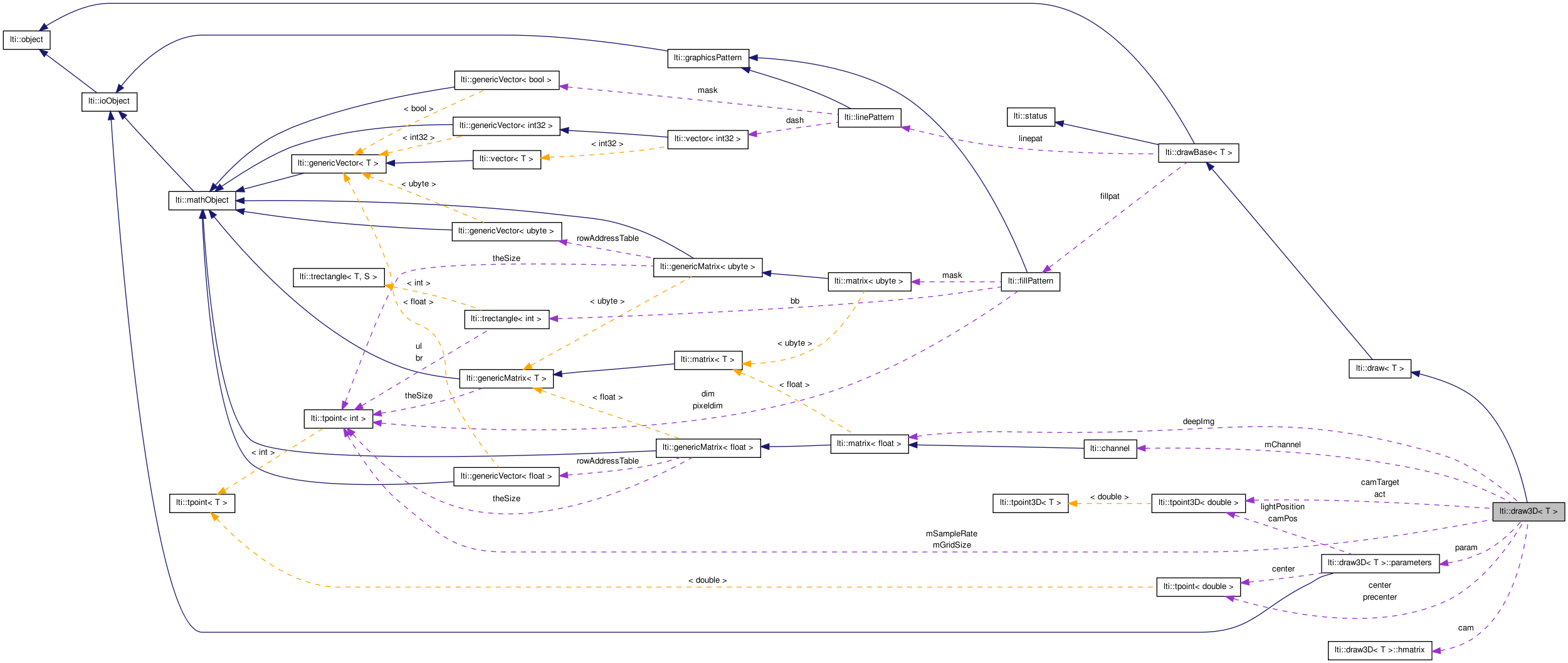
Classes | |
| class | hmatrix |
| homogene matrix More... | |
| class | parameters |
| parameters for draw3D. More... | |
| class | triangle |
| Triangle is the base for all other polygons. More... | |
Public Member Functions | |
| draw3D () | |
| ~draw3D () | |
| virtual const char * | getTypeName () const |
| void | use (matrix< T > &img) |
| bool | setParameters (const parameters &opt) |
| const parameters & | getParameters () const |
| parameters & | getParameters () |
| void | setCamera (const double &x1, const double &y1, const double &z1, const double &x2, const double &y2, const double &z2) |
| void | setCamera (const double &x1, const double &y1, const double &z1, const double &elevation, const double &azimuth) |
| void | setCamera (const dpoint3D &x1, const dpoint3D &x2) |
| void | setCamera (const dpoint3D &x1, const double &elevation, const double &azimuth) |
| void | setPerspective (const double &p) |
| void | setCenter (const double &x, const double &y) |
| void | setCenter (const dpoint &x) |
| void | setZoom (const double &z) |
| dpoint | getOriginPosition () const |
| const hmatrix & | getCameraMatrix () const |
| void | resetDeepCtrl (const bool deep=true) |
| void | p3Dto2D (const double &x, const double &y, const double &z, int &x2, int &y2, double &z2) const |
| void | p3Dto2D (const dpoint3D &p3, point &p2, double &z2) const |
| void | set3D (const dpoint3D &p) |
| void | set2D (const int &x, const int &y, const double &z) |
| void | marker3D (const double &x, const double &y, const double &z) |
| void | marker3D (const double &x, const double &y, const double &z, const char *style) |
| void | set3D (const double &x, const double &y, const double &z) |
| template<class U > | |
| void | set3D (const hPoint3D< U > &p) |
| void | line3DTo (const double &x, const double &y, const double &z) |
| void | line3DTo (const dpoint3D &p) |
| void | line3D (const dpoint3D &a, const dpoint3D &b) |
| void | line3D (const double &x, const double &y, const double &z, const double &x2, const double &y2, const double &z2) |
| void | box (const dpoint3D &a, const dpoint3D &b, const bool filled=true) |
| void | box (const dpoint3D &a, const dpoint3D &b, const T lineColor) |
| void | ellipsoid (const vector< double > &mean, const matrix< double > &sigma, const double &cst) |
| void | set3D (const channel &chnl, const float &height, const point &gridSize=point(5, 5), const point &sampleRate=point(1, 1), const bool onlyPoints=false, const bool useBoxes=false, const bool heightColor=false, const bool drawLines=false, const T &lineColor=T(), const bool drawContour=false, const T &contourColor=T()) |
| void | grid (const double size, const int nbSteps) |
| void | axis (const double size) |
| void | axis (const double size, const T &colorX, const T &colorY, const T &colorZ) |
Static Public Member Functions | |
| static T | getGray (const float &val) |
Protected Member Functions | |
| bool | correctLine (int &x, int &y, double &z, const int &x2, const int &y2, const double &z2) |
| T | shadingColor (const dpoint3D &nrm, const T &color) const |
| void | set3D (const triangle &t, const bool filled=true) |
| void | ioLine (const point &p1, const double &z1, const point &p2, const double &z2, ivector &in, ivector &out, dvector &zIn, dvector &zOut, const int firstY) const |
| double | copysign (const double &a, const double &b) |
| int | sign (const double &a) |
Protected Attributes | |
| parameters | param |
| bool | deepCtrl |
| matrix< float > | deepImg |
| dpoint3D | act |
| hmatrix | cam |
| dpoint3D | camTarget |
| dpoint | center |
| dpoint | precenter |
Tool for drawing 3D points and lines in a lti::matrix.
The template type T specifies the type of elements of the matrix. To draw in a color image you will need for example a lti::draw3D<rgbPixel> object. Use the parameters to set the camera position and direction. You can activate/deactivate a z-Buffering using the method resetDeepCtrl(bool), where the boolean should be true if you want to activate the z-Buffering, or false otherwise. The default state for the z-Buffering is off.
Example:
double a; lti::image canvas; // the image to draw on lti::draw3D<lti::rgbPixel> drawer; // our draw object lti::viewer view; // a viewer to see what we do canvas.resize(256,256,lti::Black); // 256x256 are enough drawer.use(canvas); drawer.setZoom(50); // take pictures all around... (at 1/2 degree steps...) for (a=0;a<5*2.0*lti::Pi;a+=0.5*lti::Pi/180.0) { canvas.fill(lti::Black); drawer.resetDeepCtrl(true); // activate the z-Buffering drawer.setCamera(1.5*sin(a),1.5*cos(a),1,0,0,0); // draw a cube drawer.setColor(lti::White); // draw the lower plate drawer.set3D(1,1,-1); drawer.line3DTo(-1,1,-1); drawer.line3DTo(-1,-1,-1); drawer.line3DTo(1,-1,-1); drawer.line3DTo(1,1,-1); // draw the upper plate drawer.set3D(1,1,1); drawer.line3DTo(-1,1,1); drawer.line3DTo(-1,-1,1); drawer.line3DTo(1,-1,1); drawer.line3DTo(1,1,1); // and the edges drawer.setColor(lti::Red); drawer.line3D(-1, 1,1,-1, 1,-1); drawer.setColor(lti::Green); drawer.line3D(-1,-1,1,-1,-1,-1); drawer.setColor(lti::Blue); drawer.line3D( 1,-1,1, 1,-1,-1); drawer.setColor(lti::Yellow); drawer.line3D( 1, 1,1, 1, 1,-1); view.show(canvas); }
See also draw3D<T>::parameters for more information about the camera parameters.
| lti::draw3D< T >::draw3D | ( | ) |
default constructor
| lti::draw3D< T >::~draw3D | ( | ) |
destructor
| void lti::draw3D< T >::axis | ( | const double | size, | |
| const T & | colorX, | |||
| const T & | colorY, | |||
| const T & | colorZ | |||
| ) |
draw axis with dimension "size" and using the given color for each axis
Reimplemented in lti::scene3D< T >, and lti::scene3D< rgbPixel >.
| void lti::draw3D< T >::axis | ( | const double | size | ) |
draw axis with dimension "size"
Reimplemented in lti::scene3D< T >, and lti::scene3D< rgbPixel >.
| void lti::draw3D< T >::box | ( | const dpoint3D & | a, | |
| const dpoint3D & | b, | |||
| const T | lineColor | |||
| ) |
draw a filled box of the actual color with the opposite corners a and b, and with the line color given
Reimplemented in lti::scene3D< T >, and lti::scene3D< rgbPixel >.
| void lti::draw3D< T >::box | ( | const dpoint3D & | a, | |
| const dpoint3D & | b, | |||
| const bool | filled = true | |||
| ) |
draw a box with the opposite corners a and b
Reimplemented in lti::scene3D< T >, and lti::scene3D< rgbPixel >.
| double lti::draw3D< T >::copysign | ( | const double & | a, | |
| const double & | b | |||
| ) | [inline, protected] |
copysign return abs(a) with the sign of b
References lti::draw3D< T >::sign().
| bool lti::draw3D< T >::correctLine | ( | int & | x, | |
| int & | y, | |||
| double & | z, | |||
| const int & | x2, | |||
| const int & | y2, | |||
| const double & | z2 | |||
| ) | [protected] |
checks and corrects 3D line to be within the image
| void lti::draw3D< T >::ellipsoid | ( | const vector< double > & | mean, | |
| const matrix< double > & | sigma, | |||
| const double & | cst | |||
| ) |
Draw an ellipsoid surface defined through a constant mahalanobis distance between the mean vector and the points of the surface, i.e.
the surface contains all points that satisfy the equation (x-mean)^T sigma^(-1) (x-mean) = cst
The color of the ellipsoid is given with the setColor() method, and the lighting conditions with the parameter "lighting".
| mean | point at the center of the ellipsoid. | |
| sigma | covariance matrix | |
| cst | mahalanobis distace from the points at the surface and the mean value |
Reimplemented in lti::scene3D< T >, and lti::scene3D< rgbPixel >.
| const hmatrix& lti::draw3D< T >::getCameraMatrix | ( | ) | const |
get a read-only reference of the transformation matrix being used.
| static T lti::draw3D< T >::getGray | ( | const float & | val | ) | [static] |
return a grey value for the proper type T, where the input is always between 0 (black) and 1 (white).
| dpoint lti::draw3D< T >::getOriginPosition | ( | ) | const |
get a read-only reference to the coordinate point in the current image, where the origin of the world coordinates will be projected.
| parameters& lti::draw3D< T >::getParameters | ( | void | ) | [inline] |
get parameters
| const parameters& lti::draw3D< T >::getParameters | ( | void | ) | const [inline] |
get parameters
| virtual const char* lti::draw3D< T >::getTypeName | ( | ) | const [virtual] |
return the name of the this object
Reimplemented from lti::draw< T >.
Reimplemented in lti::scene3D< T >, and lti::scene3D< rgbPixel >.
| void lti::draw3D< T >::grid | ( | const double | size, | |
| const int | nbSteps | |||
| ) |
draw a grid with dimension "size" using the actual drawnig color.
The grid lies in all three dimensions at size/2.
Reimplemented in lti::scene3D< T >, and lti::scene3D< rgbPixel >.
| void lti::draw3D< T >::ioLine | ( | const point & | p1, | |
| const double & | z1, | |||
| const point & | p2, | |||
| const double & | z2, | |||
| ivector & | in, | |||
| ivector & | out, | |||
| dvector & | zIn, | |||
| dvector & | zOut, | |||
| const int | firstY | |||
| ) | const [protected] |
help function for triangle.
Draws a line as io codes in the given lists. This function expects p1.y <= p2.y
| void lti::draw3D< T >::line3D | ( | const double & | x, | |
| const double & | y, | |||
| const double & | z, | |||
| const double & | x2, | |||
| const double & | y2, | |||
| const double & | z2 | |||
| ) |
draw a line between (x,y,z) and (x2,y2,z2)
Reimplemented in lti::scene3D< T >, and lti::scene3D< rgbPixel >.
| void lti::draw3D< T >::line3D | ( | const dpoint3D & | a, | |
| const dpoint3D & | b | |||
| ) |
draw a line between a and b
Reimplemented in lti::scene3D< T >, and lti::scene3D< rgbPixel >.
| void lti::draw3D< T >::line3DTo | ( | const dpoint3D & | p | ) |
draw a line between the last used point and (x,y,z)
Reimplemented in lti::scene3D< T >, and lti::scene3D< rgbPixel >.
| void lti::draw3D< T >::line3DTo | ( | const double & | x, | |
| const double & | y, | |||
| const double & | z | |||
| ) |
draw a line between the last used point and (x,y,z)
Reimplemented in lti::scene3D< T >, and lti::scene3D< rgbPixel >.
| void lti::draw3D< T >::marker3D | ( | const double & | x, | |
| const double & | y, | |||
| const double & | z, | |||
| const char * | style | |||
| ) |
sets marker with given style
| void lti::draw3D< T >::marker3D | ( | const double & | x, | |
| const double & | y, | |||
| const double & | z | |||
| ) |
sets marker with selected style
Reimplemented in lti::scene3D< T >, and lti::scene3D< rgbPixel >.
| void lti::draw3D< T >::p3Dto2D | ( | const dpoint3D & | p3, | |
| point & | p2, | |||
| double & | z2 | |||
| ) | const |
project 3D point into camera plane
| void lti::draw3D< T >::p3Dto2D | ( | const double & | x, | |
| const double & | y, | |||
| const double & | z, | |||
| int & | x2, | |||
| int & | y2, | |||
| double & | z2 | |||
| ) | const |
project 3D point into camera plane
| void lti::draw3D< T >::resetDeepCtrl | ( | const bool | deep = true |
) |
reset z-Buffer.
With this method you can activate/deactivate the z-Buffering. This allows the correct display of your drawings. Note that if you resize the used image (see use()), this object will not be able to detect it automatically (this would take too much time!) and your program could crash! To avoid problems, call again one of use or resetDeepCtrlmethods after resizing your image.
| deep | if true, the z-Buffering will be activated, otherwise the z-Buffering will be deactivated. |
| void lti::draw3D< T >::set2D | ( | const int & | x, | |
| const int & | y, | |||
| const double & | z | |||
| ) |
sets 2D point with the selected color if it is in front of all other points with the same projection coordinates, considering the z-buffering (if enabled) and the given z coordinate.
If the z-buffering is disabled, the pixel at (x,y) will be set.
| x | position x | |
| y | position y | |
| z | deep information |
Reimplemented in lti::scene3D< T >, and lti::scene3D< rgbPixel >.
| void lti::draw3D< T >::set3D | ( | const triangle & | t, | |
| const bool | filled = true | |||
| ) | [protected] |
sets a triangle
| void lti::draw3D< T >::set3D | ( | const channel & | chnl, | |
| const float & | height, | |||
| const point & | gridSize = point(5, 5), |
|||
| const point & | sampleRate = point(1, 1), |
|||
| const bool | onlyPoints = false, |
|||
| const bool | useBoxes = false, |
|||
| const bool | heightColor = false, |
|||
| const bool | drawLines = false, |
|||
| const T & | lineColor = T(), |
|||
| const bool | drawContour = false, |
|||
| const T & | contourColor = T() | |||
| ) |
Draw the given channel as a 3D structure, where the height of the pixel is given by its intensity.
The actual color will be shaded to produce the 3D effect. The y-axis will be inverted, to convert the image left coordinate system to the 3D right system.
| chnl | the channel with the 3D information | |
| height | the height of the value 1.0 in the channel | |
| gridSize | the number of pixels used for a "cell" in the grid. Use for example point(5,5) | |
| sampleRate | determines which pixels in the image are going to be used in the grid points. point(1,1) uses all pixels, point(2,2) each second point and so on. | |
| onlyPoints | if true, only the points will be drawn, if false, boxes or grids will be drawn. | |
| useBoxes | if true, boxes will be used to display each pixel, otherwise a triangular mesh will be used. | |
| heightColor | if true, the channel intensity will define the grey tone for the pixel, otherwise the actual color will be used. | |
| drawLines | if true, the vertical lines at each grid point will be drawn. | |
| lineColor | color for the vertical lines | |
| drawContour | if true, the contour of each triangle in the mesh will be redrawn using the countour color given. | |
| contourColor | color used to draw the contour of the triangles. Only used if drawContour is true |
Reimplemented in lti::scene3D< T >, and lti::scene3D< rgbPixel >.
| void lti::draw3D< T >::set3D | ( | const hPoint3D< U > & | p | ) | [inline] |
sets point with selected color
Reimplemented in lti::scene3D< T >, and lti::scene3D< rgbPixel >.
| void lti::draw3D< T >::set3D | ( | const double & | x, | |
| const double & | y, | |||
| const double & | z | |||
| ) |
sets point with selected color
Reimplemented in lti::scene3D< T >, and lti::scene3D< rgbPixel >.
| void lti::draw3D< T >::set3D | ( | const dpoint3D & | p | ) |
sets point with selected color
Reimplemented in lti::scene3D< T >, and lti::scene3D< rgbPixel >.
Referenced by lti::draw3D< rgbPixel >::set3D().
| void lti::draw3D< T >::setCamera | ( | const dpoint3D & | x1, | |
| const double & | elevation, | |||
| const double & | azimuth | |||
| ) |
set position and direction of the camera
| void lti::draw3D< T >::setCamera | ( | const dpoint3D & | x1, | |
| const dpoint3D & | x2 | |||
| ) |
set position and target position of the camera
| void lti::draw3D< T >::setCamera | ( | const double & | x1, | |
| const double & | y1, | |||
| const double & | z1, | |||
| const double & | elevation, | |||
| const double & | azimuth | |||
| ) |
set position and direction of the camera
| void lti::draw3D< T >::setCamera | ( | const double & | x1, | |
| const double & | y1, | |||
| const double & | z1, | |||
| const double & | x2, | |||
| const double & | y2, | |||
| const double & | z2 | |||
| ) |
set position and target position of the camera
| void lti::draw3D< T >::setCenter | ( | const dpoint & | x | ) |
set camera plane center
These are relative coordinates, i.e. if you want to map the target camera point cam2 (see parameters) exactly at the center of your image, just setCenter(0.5,0.5).
| void lti::draw3D< T >::setCenter | ( | const double & | x, | |
| const double & | y | |||
| ) |
set camera plane center.
These are relative coordinates, i.e. if you want to map the target camera point cam2 (see parameters) exactly at the center of your image, just setCenter(0.5,0.5).
| bool lti::draw3D< T >::setParameters | ( | const parameters & | opt | ) |
set parameters
| void lti::draw3D< T >::setPerspective | ( | const double & | p | ) |
set perspective.
Set to zero for an orthographic projection or greater zero for perspective effects. You can consider this value as -1/f with f the focal distance. So, to get good results try always positive values
| void lti::draw3D< T >::setZoom | ( | const double & | z | ) |
set zoom factor
| T lti::draw3D< T >::shadingColor | ( | const dpoint3D & | nrm, | |
| const T & | color | |||
| ) | const [protected] |
compute the shading color from "color", assuming that the light source is at z-axis in infinity, and the normal vector to the surface is given.
| int lti::draw3D< T >::sign | ( | const double & | a | ) | [inline, protected] |
returns 1 if a >= 0.0; -1 otherwise
Referenced by lti::draw3D< T >::copysign().
| void lti::draw3D< T >::use | ( | matrix< T > & | img | ) | [virtual] |
Indicates in which image will be drawn.
Reimplemented from lti::draw< T >.
dpoint3D lti::draw3D< T >::act [protected] |
actual (last used) 3D point coordinates
hmatrix lti::draw3D< T >::cam [protected] |
dpoint3D lti::draw3D< T >::camTarget [protected] |
camera target point
dpoint lti::draw3D< T >::center [protected] |
camera plane center
bool lti::draw3D< T >::deepCtrl [protected] |
true: use a Z-Buffer
matrix<float> lti::draw3D< T >::deepImg [protected] |
Z-Buffer.
parameters lti::draw3D< T >::param [protected] |
Referenced by lti::draw3D< rgbPixel >::getParameters().
dpoint lti::draw3D< T >::precenter [protected] |
camera plane center in normalized coordinates (0..1)