

|
latest version v1.9 - last update 10 Apr 2010 |
|
The Pulnix Camera TMC6700 can handle up to four parameters sets. More...
#include <ltiMicroEnablePulnix.h>
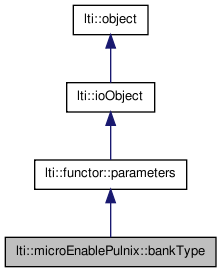
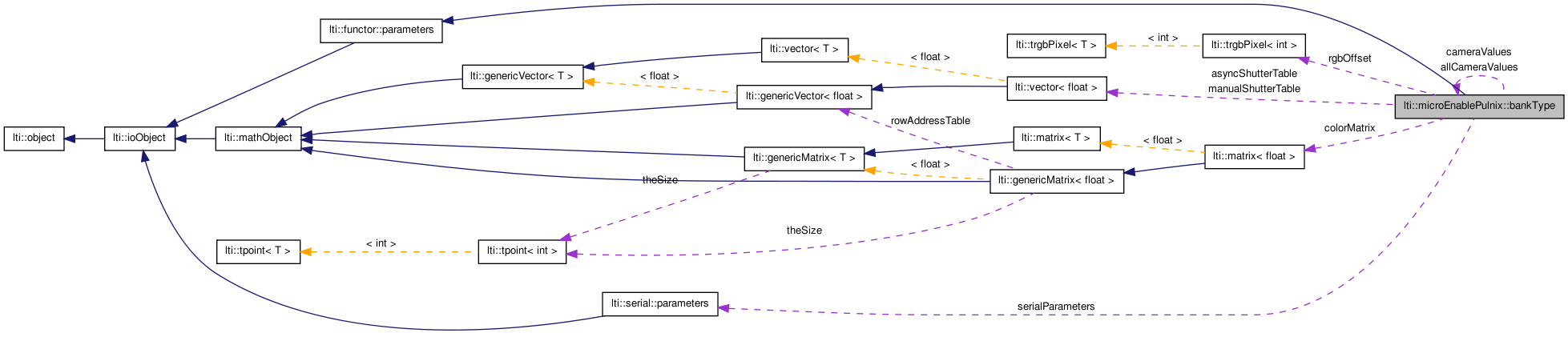
The Pulnix Camera TMC6700 can handle up to four parameters sets.
This class provides the information for one bank. The parameter class contains four of this banks.
| lti::microEnablePulnix::bankType::bankType | ( | ) |
default constructor.
| lti::microEnablePulnix::bankType::bankType | ( | const bankType & | other | ) |
copy constructor.
This constructor copies everything (including the bankNumber).
| virtual lti::microEnablePulnix::bankType::~bankType | ( | ) | [virtual] |
destructor
| virtual bool lti::microEnablePulnix::bankType::activate | ( | const serial::parameters::ePortType & | serialPort | ) | const [virtual] |
| virtual functor::parameters* lti::microEnablePulnix::bankType::clone | ( | ) | const [virtual] |
returns a pointer to a clone of the parameters.
Implements lti::functor::parameters.
copy member.
Please note that the bankNumber will NOT be copied. This allows to copy one bank into another without needing to reset the bank number.
Reimplemented from lti::functor::parameters.
| virtual bool lti::microEnablePulnix::bankType::download | ( | const serial::parameters::ePortType & | serialPort | ) | [virtual] |
read the parameters from the parameter-bank in the camera, assuming that the serial port of the pulnix camera is connected at the given serial port.
This will take a while!
| const int& lti::microEnablePulnix::bankType::getBankNumber | ( | ) | const |
Get the bank identification number for this parameter set.
| const bankType& lti::microEnablePulnix::bankType::getCameraValues | ( | ) | const |
return the "real" values in the camera (or values out of range if the information is not available).
| virtual const char* lti::microEnablePulnix::bankType::getTypeName | ( | ) | const [virtual] |
returns the type name
Reimplemented from lti::functor::parameters.
| void lti::microEnablePulnix::bankType::initBitReversionLUT | ( | ) | [protected] |
initialize LUT for bit reversion
| virtual bool lti::microEnablePulnix::bankType::read | ( | ioHandler & | handler, | |
| const bool | complete = true | |||
| ) | [virtual] |
read the parameters from the given ioHandler
| handler | the ioHandler to be used | |
| complete | if true (the default) the enclosing begin/end will be also written, otherwise only the data block will be written. |
Reimplemented from lti::functor::parameters.
| const int& lti::microEnablePulnix::bankType::revert | ( | const ubyte & | b | ) | const [protected] |
revert bits
| void lti::microEnablePulnix::bankType::setBankNumber | ( | const int & | bank | ) |
Set the bank identification number for this parameter set.
| void lti::microEnablePulnix::bankType::uninitialize | ( | ) | [protected] |
protected initializer to create an "uninitialized" bank object
| virtual bool lti::microEnablePulnix::bankType::upload | ( | const serial::parameters::ePortType & | serialPort, | |
| const bool | force = false | |||
| ) | const [virtual] |
write the parameters in a parameter-bank of the camera, assuming that the serial port of the pulnix camera is connected to the given serial port.
This will upload only those parameter that have changed!
| serialPort | the serial port used to communicate with the camera. (Com1, Com2, ...) | |
| force | flag to indicate if everything needs to be send (true) or if only the changed stuff needs to be send (false) |
| virtual bool lti::microEnablePulnix::bankType::write | ( | ioHandler & | handler, | |
| const bool | complete = true | |||
| ) | const [virtual] |
read the parameters from the given ioHandler
| handler | the ioHandler to be used | |
| complete | if true (the default) the enclosing begin/end will be also written, otherwise only the data block will be written. |
Reimplemented from lti::functor::parameters.
offset for the analog to digital converter (ADC) Valid values: 200-250 Default value: 233
reference top value for the analog to digital converter (ADC) Valid values: 0-255 Default value: 225
The Async Shutter Table contains 10 entries, which can be used in the shutter Asynchronous Mode giving an entry in shutterEntry field of the respective bank.
Each entry of the table contains a value between 0.0 and 1.0. The values have no time units. They just means a long exposure time (1.0) or a very short exposure time (0.0). This vector must have 10 elements
int lti::microEnablePulnix::bankType::bankNumber [protected] |
the bank number in the camera, which is represented by this bank Valid numbers from 0 to 3
const int* lti::microEnablePulnix::bankType::bitReversionLUT [static, protected] |
LUT for bit reversion.
Blue gain.
Valid values between -1.0 and 1.0
To see the effect of this gain factor you need to set the white balance mode into "Manual".
Default value: -0.2913
Brightness.
These "brightness" value is achieved using the "advanced DSP gain". Valid values are from -1.0 to 1.0 Default value 0.0;
bankType* lti::microEnablePulnix::bankType::cameraValues [mutable, protected] |
this bank contains the values written in the camera, or out-of-range values if they are not read/written yet.
color matrix.
This 3x3 matrix is used internally by the Pulnix camera to transform the RGB values readed from the CCD chip into another "color space". The values of the elements must be between -2.96875 and 3.96875. An extra condition is that the sum of the elements of one row should add to one. Default value: identity matrix
level of edge enhancement.
It must be 1 or 2. Default: Level 1
| ::lti::microEnablePulnix::parameters::eEdgeEnhancement lti::microEnablePulnix::bankType::edgeEnhancementMode |
edgeEnhancement mode Default value: off
gain valid values between 0 and 1.0
Default value: 0.3569f
gamma correction (valid values between 0.0 and 1.0) Only two values are understand by the Pulnix camera: 0.45f and 1.0f.
The given value will be rounded to one of these two valid values.
Default value: 0.45f
The Manual Shutter Table contains 10 entries, which can be used in the shutter Manual Mode giving an entry in shutterEntry field of the respective bank.
Each entry of the table contains a value between 0.0 and 1.0. The values have no time units. They just means a long exposure time (1.0) or a very short exposure time (0.0). This vector must have 10 elements
Red gain.
To see the effect of this gain factor you need to set the white balance mode into "Manual".
Valid values between -1.0 and 1.0
Default value: -0.1732
offset for each color channel.
The value for each color must be between -128..127
serial::parameters lti::microEnablePulnix::bankType::serialParameters [mutable, protected] |
The Pulnix Camera expects 9600baud, no parity, 1 stop bit and 8 bits per char.
specify which entry of the manual or async shutter tables should be used (for the Manual or Async shutter modes).
The value must be between 0 and 9. Default: 0;
shutter speed.
Only used if the shutterMode is DirectM or DirectA. The value has no time units. It just means a long exposure time (1.0) or a very short exposure time (0.0).
HARDWARE NOTES: The values 0.0 - 1.0 will be mapped to the from hardware expected values 1024-525 respectively. If other hardware values are required you can give them directly here. I.e. values between 0.0 and 1.0 (inclusive) will be mapped to the given hardware values. Values greater or equal 2.0 and less than 65536.0 will be directly sended to the camera. This behaviour is also applied for the values in the shutter tables.
Default value: 0.2557f
| ::lti::microEnablePulnix::parameters::eWhiteBalanceType lti::microEnablePulnix::bankType::whiteBalance |
white balance
Default value: Manual