

|
latest version v1.9 - last update 10 Apr 2010 |
|
the parameters for the class maskImage More...
#include <ltiMaskImage.h>
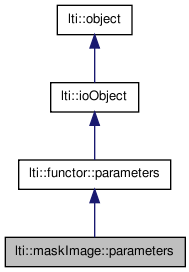
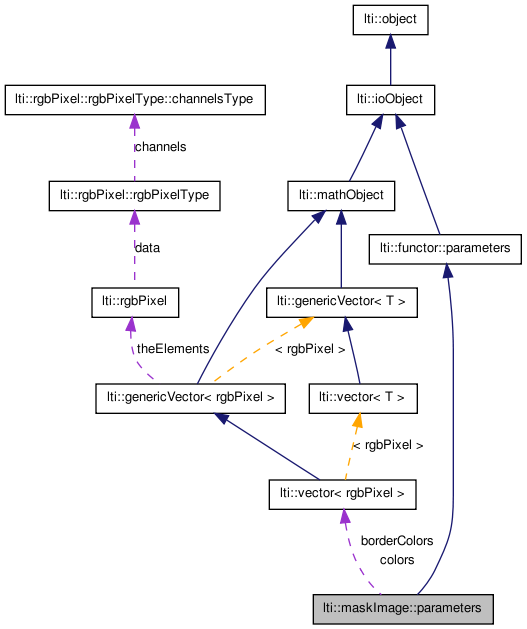
Public Member Functions | |
| parameters () | |
| parameters (const parameters &other) | |
| ~parameters () | |
| const char * | getTypeName () const |
| parameters & | copy (const parameters &other) |
| parameters & | operator= (const parameters &other) |
| virtual functor::parameters * | clone () const |
| virtual bool | write (ioHandler &handler, const bool complete=true) const |
| virtual bool | read (ioHandler &handler, const bool complete=true) |
Public Attributes | |
| bool | assumeLabeledMask |
| int | backgroundLabel |
| palette | colors |
| palette | borderColors |
| bool | enhanceRegionBorders |
the parameters for the class maskImage
| lti::maskImage::parameters::parameters | ( | ) |
default constructor
Reimplemented from lti::functor::parameters.
| lti::maskImage::parameters::parameters | ( | const parameters & | other | ) |
copy constructor
| other | the parameters object to be copied |
| lti::maskImage::parameters::~parameters | ( | ) | [virtual] |
destructor
Reimplemented from lti::functor::parameters.
| virtual functor::parameters* lti::maskImage::parameters::clone | ( | ) | const [virtual] |
returns a pointer to a clone of the parameters
Implements lti::functor::parameters.
| parameters& lti::maskImage::parameters::copy | ( | const parameters & | other | ) |
copy the contents of a parameters object
| other | the parameters object to be copied |
| const char* lti::maskImage::parameters::getTypeName | ( | ) | const [virtual] |
returns name of this type
Reimplemented from lti::functor::parameters.
| parameters& lti::maskImage::parameters::operator= | ( | const parameters & | other | ) |
copy the contents of a parameters object
| other | the parameters object to be copied |
| virtual bool lti::maskImage::parameters::read | ( | ioHandler & | handler, | |
| const bool | complete = true | |||
| ) | [virtual] |
read the parameters from the given ioHandler
| handler | the ioHandler to be used | |
| complete | if true (the default) the enclosing begin/end will be also written, otherwise only the data block will be written. |
Reimplemented from lti::functor::parameters.
| virtual bool lti::maskImage::parameters::write | ( | ioHandler & | handler, | |
| const bool | complete = true | |||
| ) | const [virtual] |
write the parameters in the given ioHandler
| handler | the ioHandler to be used | |
| complete | if true (the default) the enclosing begin/end will be also written, otherwise only the data block will be written. |
Reimplemented from lti::functor::parameters.
If true, the given mask will be assumed as labeled and all values will be considered as a different object label.
If false, only the background label will be considered as background and the rest of labels as objects. In the latter case the "colors" entry 0 will be used for background and the colors entry 1 for not-background.
Default value: false
background label used to the background, in case assumeLabeldMask is false.
Default value: 0
Border colors.
This parameters is only used in case you activate enhanceRegionBorders, which is normally set to false.
If this palette is empty, the colors for the borders will be the solid colors specied in colors, which are a the same time the used for the region, with the transparency specified there.
You can optionally specify the colors for the borders, also with transparency, so that you have much more flexibility with the produced masks.
Default value: empty palette
Colors used to mask each label.
If the mask being used contains more labels than color entries, a modulo-like operation will be used to choose the next color. The color entry 0 is used only one. Let k be the index and n the number of color entries. The color used will be k if k<n, 1+(k%(n-1)) otherwise.
The dummy component of each rgbPixel will be used to indicate the transparency level: 0 means completely opaque and 255 totally transparent. This way, you can place colored indicators in visualization tasks.
Default value: - (0,0,0,0), // black background opaque
If assumeLabeledMask is true, you can also activate a region border enhancement.
If the borderColors is empty, the borders of the regions will be drawn without any transparency, using the colors in colors. Note that in this case, the enhancement will be noticeable only if the used colors have some transparency!
If the borderColors parameters is not empty, the colors therein, with the respective transparency will be used.
Default value: false