

|
latest version v1.9 - last update 10 Apr 2010 |
|
The LTI-Lib is easy to use due to the specification of a well-defined programming interface for all classes.
The preservation of its consistency is partially achieved through the use of the PERL-script ltiGenerator. Based on a few rudimentary data provided by the programmer (like class name and parent class) this script builds some template files, containing all standard definitions (see How to integrate new algorithms to the LTI-Lib.). After that, only the functionality needs to be implemented. This chapter explains all basic concepts required to understand the meaning of these classes.
Most algorithms require parameters, i.e. user defined values that modify its behavior. For example, the file name is a parameter of an image loader class, or the size of a filter kernel is a parameter of a convolution algorithm.
All algorithms in the LTI-Lib are encapsulated in so-called functor classes. They always enclose a class called parameters, that can be explicitely declared or just inherited from the parent class.
This means, when you use the LTI-Lib you do not call some functions or class methods with lots of confusing arguments, some meaning input data, others the output data, and additionally a (maybe too long) list of parameters for the algorithm. A default parameters object is usually set in the functor class, and the methods to call the functionality expect only the input data and the output objects where the results are going to be written. You can of course change the used parameters as you wish, in order to fit the functor's functionality to your own needs.
Example:
lti::cannyEdges canny; // an ltilib object to extract the edges // of a channel canny.apply(myChannel,myEdges); // extract the edges from myChannel, // and leave them in myEdges using a // canny functor. (default parameters used). // now we want to do a similar task, but changing Canny's default parameters lti::cannyEdges::parameters cannyParams; // our parameters object cannyParams.variance = 5; // change the variance used canny.setParameters(cannyParams);// and set the new parameters canny.apply(myChannel,myEdges); // now extract the new edges from myChannel, // and leave them in myEdges again.
The parameters of a functor have to be distinguished from its state, which consists of all those attributes of the class that are computed during the execution the algorithm, but are not directly required by the user. For the Motion History Images (lti::temporalTemplate) for example, the last presented image must be kept in order to compute the next iteration. This image is not a parameter, but a part of the functor's state. These concepts are shown following image:
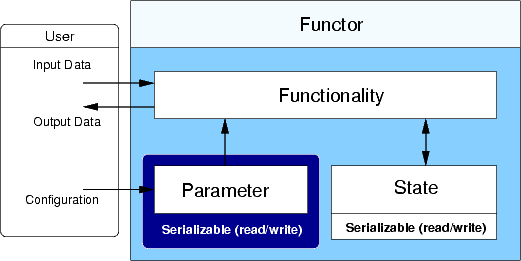
The user can change the behavior of the functor through the parameters. The functor can also have a state, that eventually (like the parameters) can also be saved.
There are several reasons for an independent lti::functor::parameters class. You can create several instances with different value sets and change at once the functionality of your functor with a simple setParameters(). You can load and save your parameters object in a file, or can give it to a graphical user interface where the user can choose between several values. The parameters-classes can also provide methods to find special configurations of parameters, or to check if the given values fulfill several conditions imposed by the algorithms. The parameters contain values directly specified by the user and they are never modified by the algorithms themselves.
An usual question is: why do I need to call the method getParameters() to get the parameters instance? would it not be faster if each functor-class had its own parameters instance that could be used directly?.
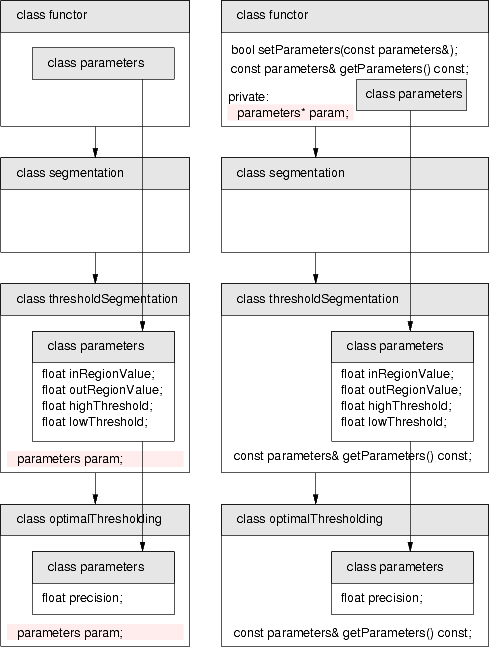
The answer relies partially on memory management issues. It would be very expensive if all classes in the functor hierarchy would have an own instance of parameters, because all inherited parameter attributes would be present several times. With the functor hierarchy shown on the left side of the previous figure an instance of the functor lti::optimalThresholding would have two parameter objects: the one of its own with five attributes (precision and the four attributes of the parent class) and the parameters-instance of lti::thresholdSegmentation with its four attributes. In other words, the four attributes of the parent class are present twice!
To avoid this problem, there is only one instance of the parameters in the lti::functor class. Each class casts this instance to the proper parameters type using the overloaded method getParameters().
Another important reason for the use of just one parameters-instance in the functor class appears when the inherited class calls methods of the parent classes, the later ones could not see the proper parameters-instance but only the own one, which could contain other values than those specified by the user.
The functionality of a functor is always accessed by the methods apply(). They expect input data, (usually const references to objects like matrices of images), and references to output objects (references to containers where the result is written). Other functor methods (the shortcuts) provide comfortable ways to access specific functionality. To load an image file, for example, image loaders provide the shortcut load that expects a file name and the image where the read image result should be written. Otherwise, you would require to create a parameters object, set there the file name, give this parameters-instance to the functor, and at last call the apply method:
// an image lti::image img; // functor to load images in Windows BMP format: lti::loadBMP loader; // parameters for the loader lti::loadBMP::parameters loaderParam; // the file to load loaderParam.filename = "testimage.bmp"; // load the image into img loader.setParameters(loaderParam); loader.apply(img); // load the image!
It is much easier and comfortable to employ following shortcut:
// an image lti::image img; // functor to load images with Windows BMP format: lti::loadBMP loader; // load an image loader.load("testimage.bmp",img);
All functors nevertheless provide an interface based on a parameters -object and apply -methods, in order to warrant more complex applications a uniform way to access the functionality of the functor.
There exist just one getParameters() -method per functor and it returns a constant reference to the parameters-instance, this due to the fact that the attributes of the parameters instance should not be changed by the functor itself.
Besides the parameters, a functor may have a state, where it stores information irrelevant for the user but necessary for later computations. An example for a functor with separated state and parameters is the lti::principalComponents (PCA) object. Here you find a parameter autoDim which indicates that another parameter resultDim should be detected automatically. In the apply method the value of resultDim stored in the internal parameters-instance remains unchanged, to respect the wishes of the users. The PCA computes a transformation matrix that is part of the functor's state. It is used later to linearly transform other vectors. This matrix is not something that the user usually gives directly, but after being computed, it can be saved and loaded together with other parts of the functor's state (this is done when you load or save the whole functor). In general, all functors with a state relevant for later computations can be saved and loaded, i.e. they overload the methods read and write.
Serializable objects in the LTI-Lib (i.e. objects that can be written or read from disk) never directly use std::fstream objects. The main reason is that we need to provide a way to support different file formats at the same time. The desired file format is determined through a so called lti::ioHandler. At this time there are two file formats. A Lisp-like one (lti::lispStreamHandler) writes or reads ASCII strings in or from a given stream, where different scopes are delimited with parenthesis. A binary format (lti::binaryHandler) produces shorter files and is faster to be read or written, but can not be edited by hand.
A uniform way to load or save LTI-Lib-objects and internal types (int , float , double , std::string, etc.) is provided through four global functions that passes them properly to a given lti::ioHandler. These are:
bool lti::write(ioHandler& handler, const T& data); bool lti::read(ioHandler& handler, T& data); bool lti::write(ioHandler& handler, const std::string& name, const T& data, const bool complete=true); bool lti::read(ioHandler& handler, const std::string& name, T& data, const bool complete=true);
The first two functions write or read the contents of an object of type T in or from the given ioHandler . The third and fourth methods write the data together with a name that identifies this object. To read the data, the given name must match the one used when the data was saved.
With a handler of type lti::lispStreamHandler following lines
lti::write(handler,"a",5); lti::write(handler,"b",9);
produce the following output in the output stream associated with the handler:
(a 5)
(b 9)
The parenthesis around each line can be left out if the fourth parameter of the functions (complete ) is set to false . Note that the default value for this parameter is true.
The lti::lispStreamHandler can find an object using its name:
After these lines it applies x==5 and y==9. Some ioHandler (for example lti::binaryStreamHandler ) require that the read order for different data matches the one used when writing. If this is not true, the read methods will return false . Other ioHandler (like lti::lispStreamHandler ) search for the data using the given name as key, so that you can use a different reading order. Following lines would also result in x==5 and y==9:
The ioHandler concept makes it possible to define new file formats without requiring to reimplement all read and write methods of the LTI-Lib classes. Due to the fact that the read and write methods use a relative rigorous syntax, it is also relative simple to parse the files.
Please note that the variables used in the previous examples could also have any other type defined in the LTI-Lib. All numerical standard types (int , double, etc.), the Standard Template Library (STL) types std::vector, std::list and std::map (if you include the file "\c ltiSTLIoInterface.h") and the most LTI-Lib functors, parameters and data structures can be serialized.
How can I save and load some parameters in my program?
// ltilib functors and their parameters lti::csPresegmentation segmentor; lti::csPresegmentation::parameters segParam; lti::orientationFeature orientor; lti::orientationFeature::parameters orientParam; // ... initialize the parameters ... // how can we write the parameters in a file named "param.txt"? lti::lispStreamHandler handler; // the stream handler std::ofstream out("param.txt"); // the std::fstream used // if the output stream is ok, write the data if (out) { // the handler have to write the data using the stream "out": handler.use(out); // write the parameters: lti::write(handler,"orientParam",orientParam); lti::write(handler,"segmentParam",segParam); lti::write(handler,"anInteger",5); }
And how can we read the data from "param.txt"?
std::ifstream in("param.txt"); if (in) { int x; handler.use(in); // read the data lti::read(handler,"orientParam",orientParam); lti::read(handler,"segmentParam",segParam); lti::read(handler,"anInteger",x); }
You can find a hierarchical list of many functors in the LTI-Lib in the section Functor.
Not everything in an image processing or computer vision library can be considered as functor. Examples for this are the so called drawing and visualization objects.
Drawing objects does not execute one algorithm. They provide different tools to draw simple geometric constructs on images or other output media. To use a drawing object you need to provide it with your canvas, i.e. you need to specify the image where you want to draw. This is done with the method use(). After that, you can choose the color you want to use with the method setColor(). All lines, circles or points you draw after this, will be painted using the given color.
Following example draws a circle and a line on a color image:
lti::image img(256,256); // our canvas lti::draw<rgbPixel> drawing; // drawing tool drawing.use(img); // where should "drawing" paint on? drawing.setColor(lti::Blue); // Blue color drawing.circle(lti::point(128,128),20,true)); // filled circle, radius 20 drawing.setColor(lti::Red); // Red color drawing.line(10,10,128,128); // A red line
Viewer objects do not modify any data, but provide simple ways to visualize them. The presentation of the data persists as long as the viewer object exists.
You can show the previously drawn image with following code:
lti::viewer viewer("This is art"); // our viewer object viewer.show(canvas); // show our master piece getchar(); // just wait
Available viewers, drawing objects and other visualization tools in the LTI-Lib are summarized in the section Visualization and Drawing Tools
Other important objects that do not fit into the functor paradigm are the classifiers. They provide methods to learn from data, and to use the learned information to analyze new data. There are different interfaces for the supervised and unsupervised classifiers. Both types can be categorized into instance classifiers that learn from single vectors (like traditional neural networks) and sequence classifiers that also considered time aspects (like Hidden Markov Models).
In the LTI-Lib all classifiers deliver the results using the same data structures lti::classifier::outputVector, so that the processing of their results does not depend on the specific classifier used.
More information about the classifier classes can be found in the sections How to use the Classifiers. and Classifiers.